Authentication Issuer – Custom Identity
An Identity provider holds the user database, and, authenticates users against it. Agilicus supports any OpenID-Connect based identity provider. This includes Okta, Microsoft, Google, etc.
Most customers will use the ‘Shared Identity’ feature which is zero-touch configuration. However, some will wish to implement custom rules inside their identity provider, requiring creation of a ‘new application registration’.
To add a custom provider, select ‘add provider’
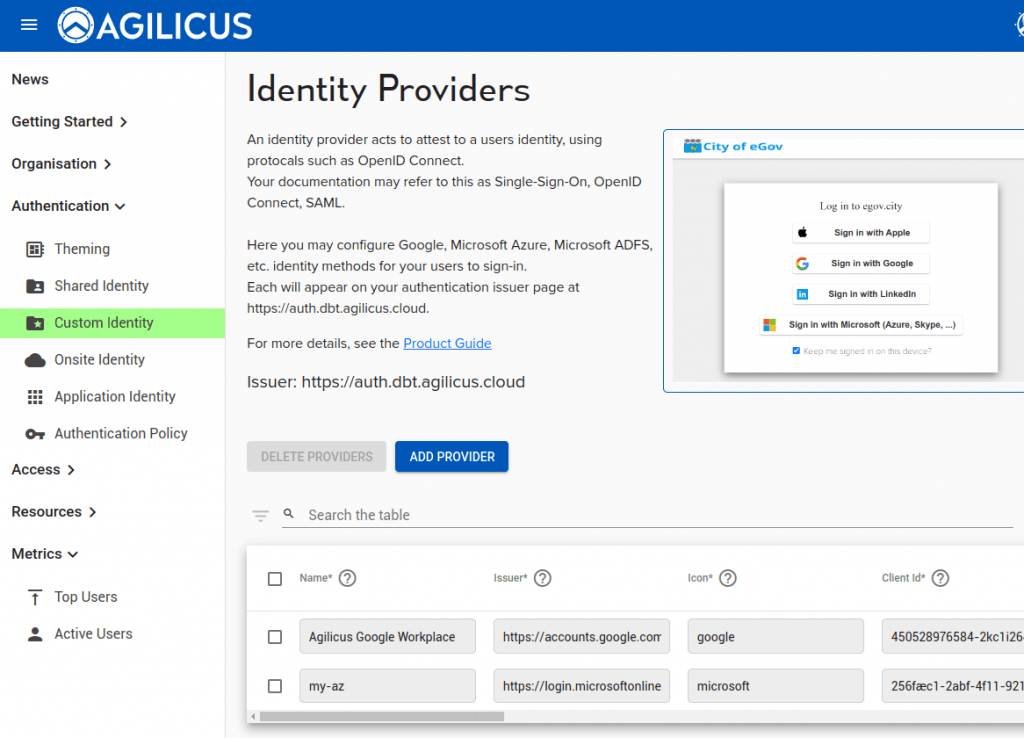
You will see two choice: ‘Azure Active Directory’ (which will give you a guided walk through), or, ‘Other’. In other you will configure a row in a table.
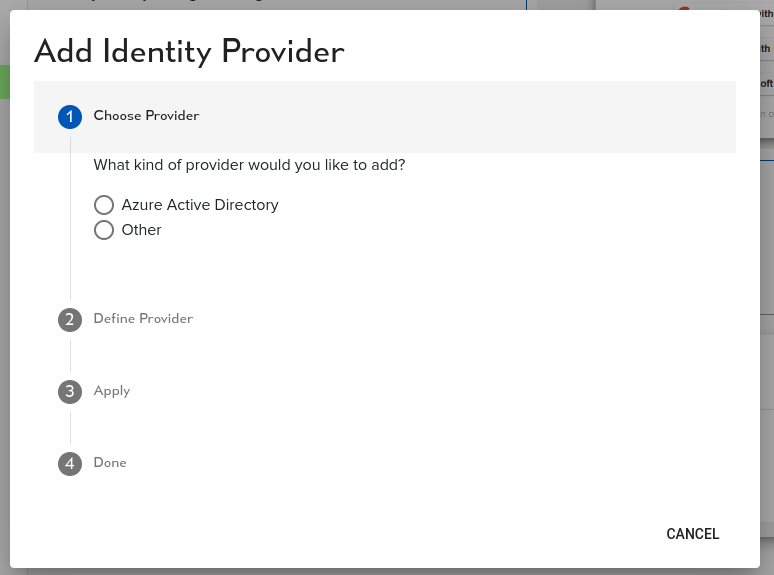
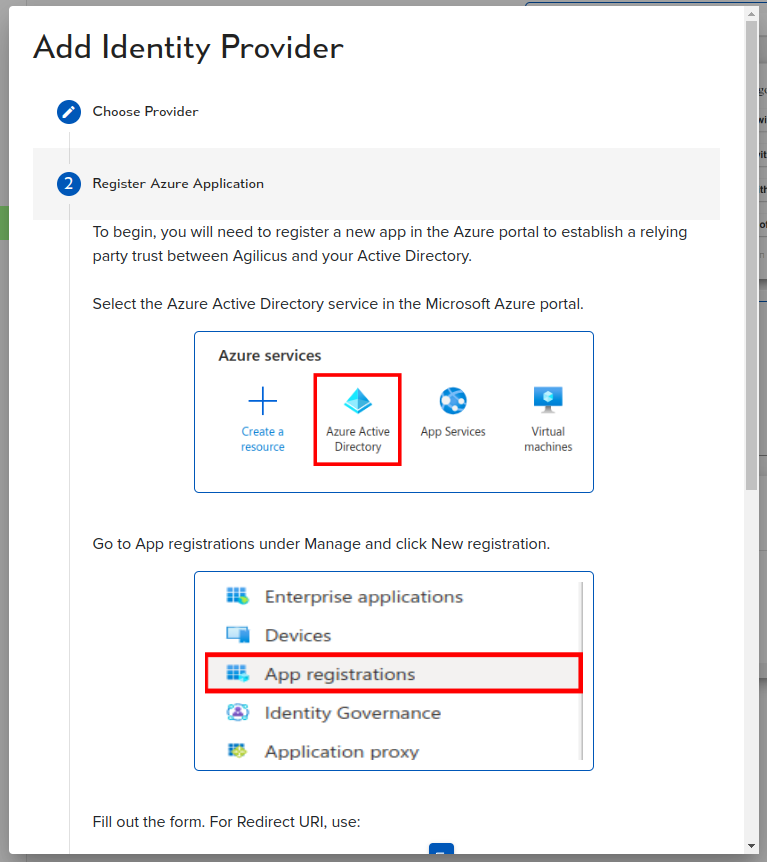
Once you have added the row, you have these columns:
- name — what the user will see on the sign in page
- issuer — the URI (e.g. https://login.microsoftonline.com/TENANTID/v2.0)
- icon — from your theme, e.g.
google,microsoft - client id — as given by your identity provider (e.g. TENANTID)
- secret — as given by your identity provider
- auto-create — if set, users will be created automatically in Agilicus if they can sign in via this upstream identity provider. Do not use with public providers.
- type — Generic (or Microsoft for non-compatible extensions)
- offline consent — if true, ask for consent to do
refreshflow (aka offline) - request user info — if true attempt to fetch additional user info (e.g. group mappings)
- issuer external host — leave blank typically
- username key — blank (or e.g. username, email, etc)
- email key — typically email
- verifies email — if set the upstream provider forces verification of email address
- redirect uri — the redirect URI to your Agilicus-provided authentication federation. Typically https://auth.ca-1.agilicus.ca/callback
You may also use the action-button (3-dots) to configure group mappings, these will import groups from your upstream identity provider automatically