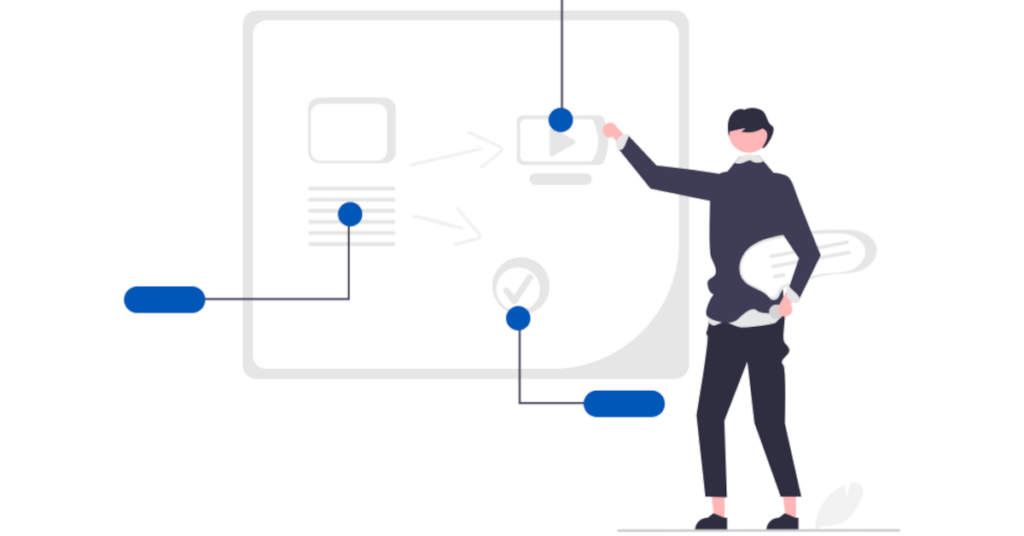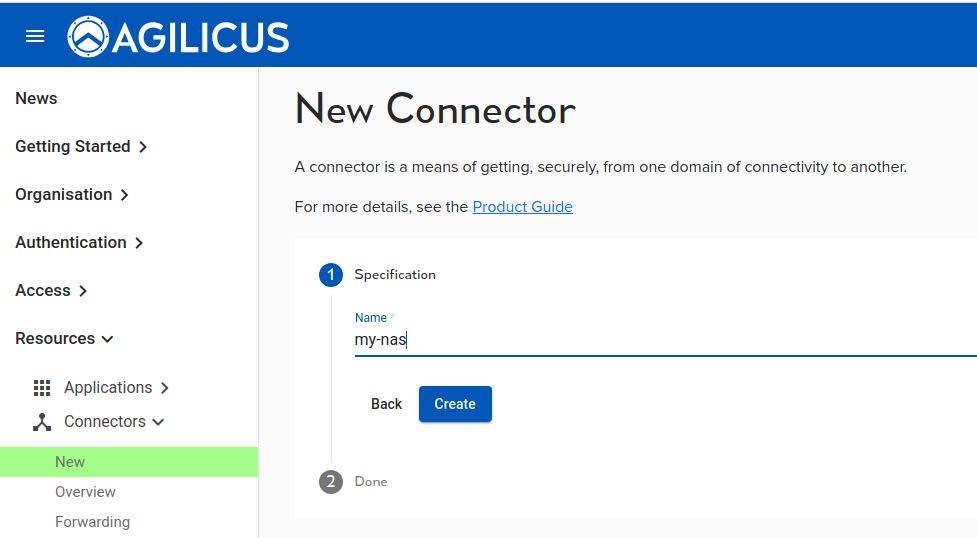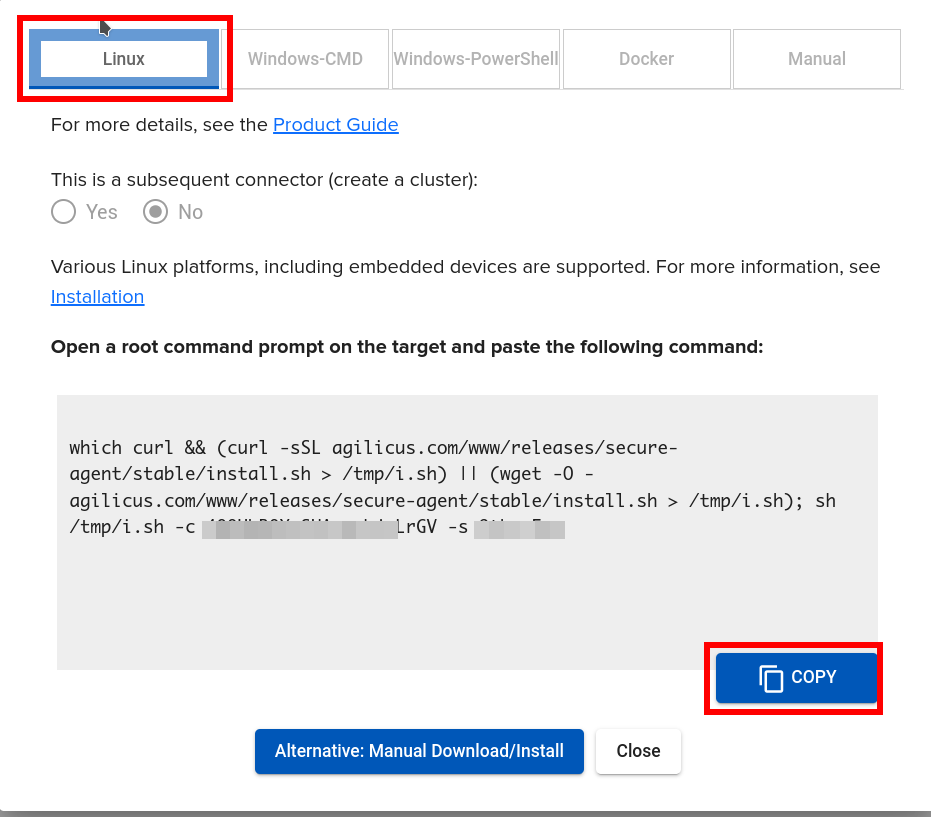Linux, FreeBSD, Embedded Connector Install
The instructions to install the Agilicus Connector are nearly identical on various Unix operating systems. This includes desktops, servers, and embedded devices.
See a specific example, the NanoPI R5S or a Synology NAS. Most platforms are installed as follows:
Create Agilicus Connector
First we will create a Connector. This logical endpoint allows reverse inbound connectors to safely occur.
We give the connector a name. This is used for statistics and diagnostics purposes.
You will now be presented with some download instructions. Copy the command line given for Linux.
SSH to the device
SSH to your device. Run ‘sudo -i’ if you are not root (your prompt is not ‘#’). Now paste the command line
...
INFO[2024-01-07T17:14:35-05:00] Starting connector - version v0.237.1
INFO[2024-01-07T17:15:00-05:00] Check if the agilicus connector is already running as a service. If so stop it
...
INFO[2024-01-07T17:15:09-05:00] creating connector instance
INFO[2024-01-07T17:15:10-05:00] Join a connector cluster
INFO[2024-01-07T17:15:10-05:00] Start agilicus-agent service
INFO[2024-01-07T17:15:18-05:00]
INFO[2024-01-07T17:15:18-05:00] Installation Complete
At this stage we are complete.
General Devices
Generically supported are any devices running Linux with at least 256MiB of RAM, at least 512MiB of flash storage, ARM or x86 processor. These include below (and more).
- systemd-based Linux installations (e.g. Ubuntu etc)
- upstart-based Linux installations
- Raspberry PI
- OpenWRT
- pfSense (FreeBSD Firewall)
- Ubiquity Edge Router X
- Synology NAS
Specific walk-throughs are provided for some of these on the Agilicus Connector page.