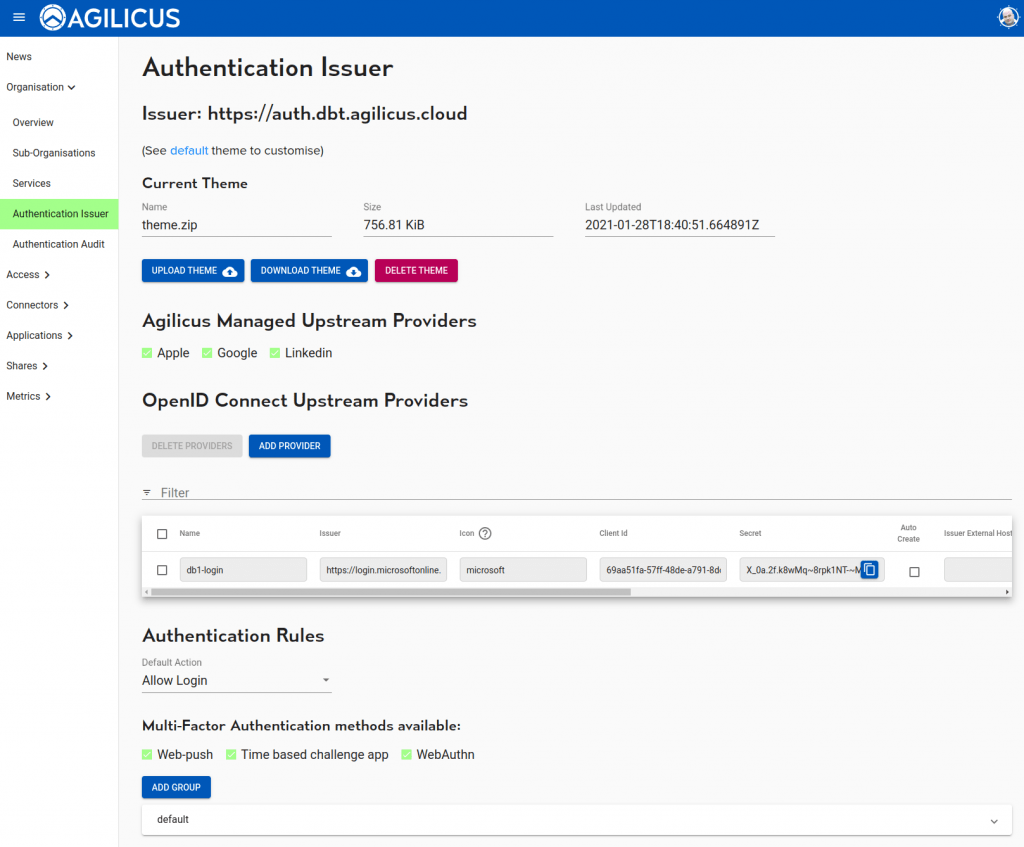Identity & Authentication Methods (Authentication Issuer)
The Agilicus platform uses external Identity Providers (called Upstream Identity Providers). There are no passwords stored within the system. Supported standards include OpenID Connect (an extension of OAuth 2.0) and SAML 2.0. In turn, you will configure Authorisation in the Agilicus system. What this means is “who” is provided by a 3rd party, and “what they can do” is controlled by you, the Administrator.
Within the Authentication Issuer you have several configuration options:
- You can configure the sign-in screen theming with your own logo and colours.
- You can select from a set of Agilicus-Managed Upstream Identity Providers (Apple, Google, Linkedin)
- You can add your own Identity Providers (Azure Active Directory, Microsoft ADFS, etc)
- You can configure multi-factor authentication
- You can control rules regarding when/how/who can authentication to the system