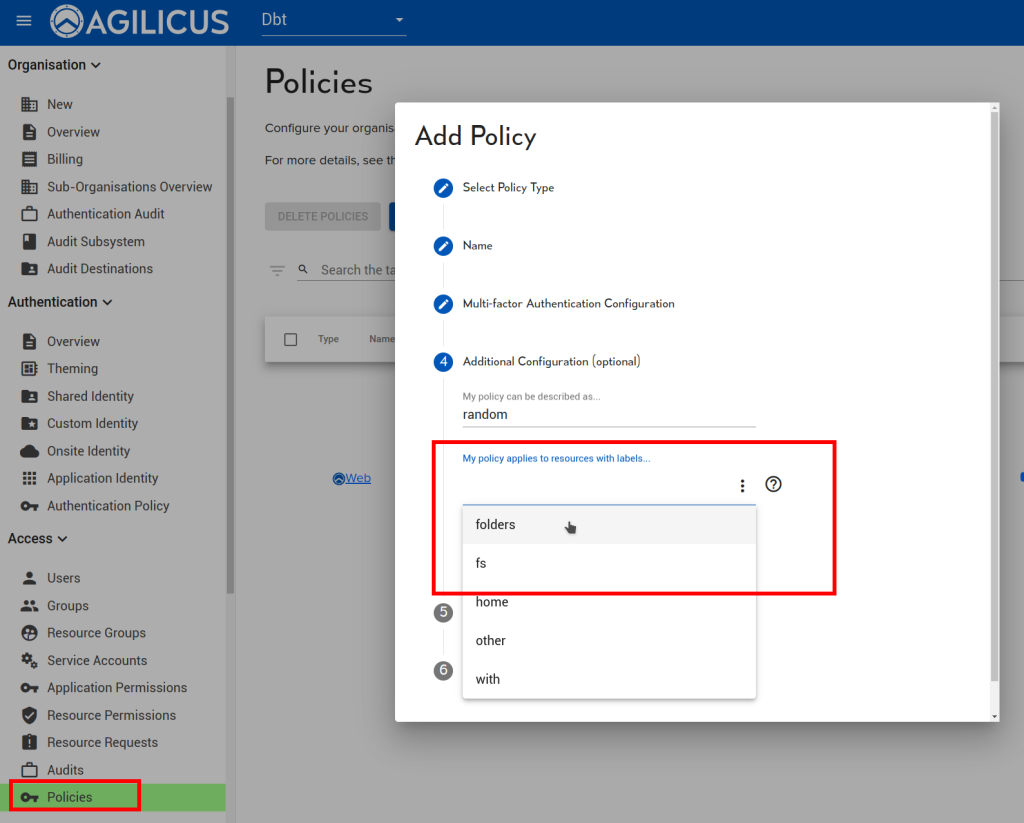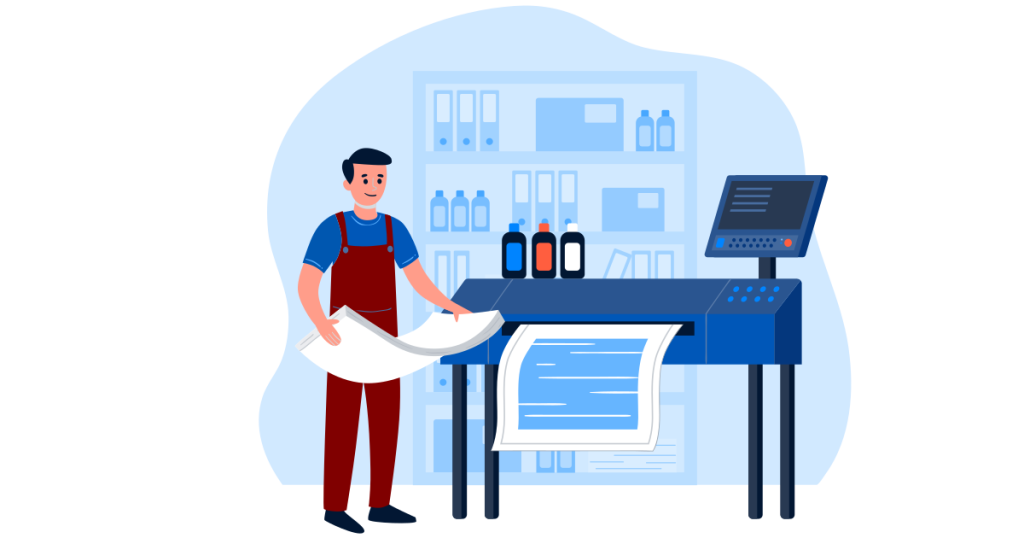
Group, Hierarchy, Policy
Users, Resources may have an arbitrary set of text-based labels.
These labels can be used for a variety of purposes, including showing alternate hierarchy in Profile, viewing filters in alarms, setting downtime, etc.
Overview
Labels to Create Profile Folders
Labels may be used to create arbitrary grouping of resources in Profile. For example, you can create ‘admin’, ‘site-1’, ‘printers’, etc. And then assign ‘site-1’ and ‘printers’ to a printer in site-1. Thus this printer would be in both label-folders ‘site-1’ and ‘printers’, allowing arbitrary tagged grouping.
To assign a label, add it in the Resources/Overview screen. Labels may be arbitrary in name.
An additional column ‘Published’ may be used to hide the resource from the label folder in Profile. This may be used if the label is solely for a policy usage.
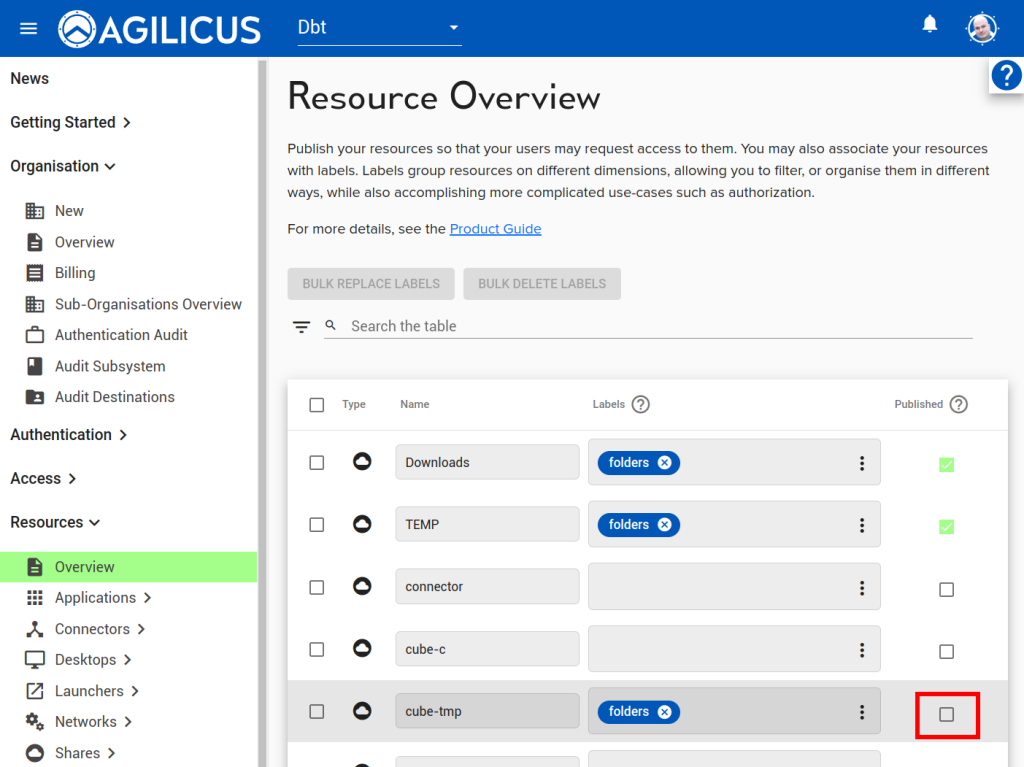
In the example image above (‘folders’ is applied to 3 Shares), we can see in profile a new icon, ‘folders’. Inside this folder are 2 items (since we did not select ‘Publish’ for cube-tmp).
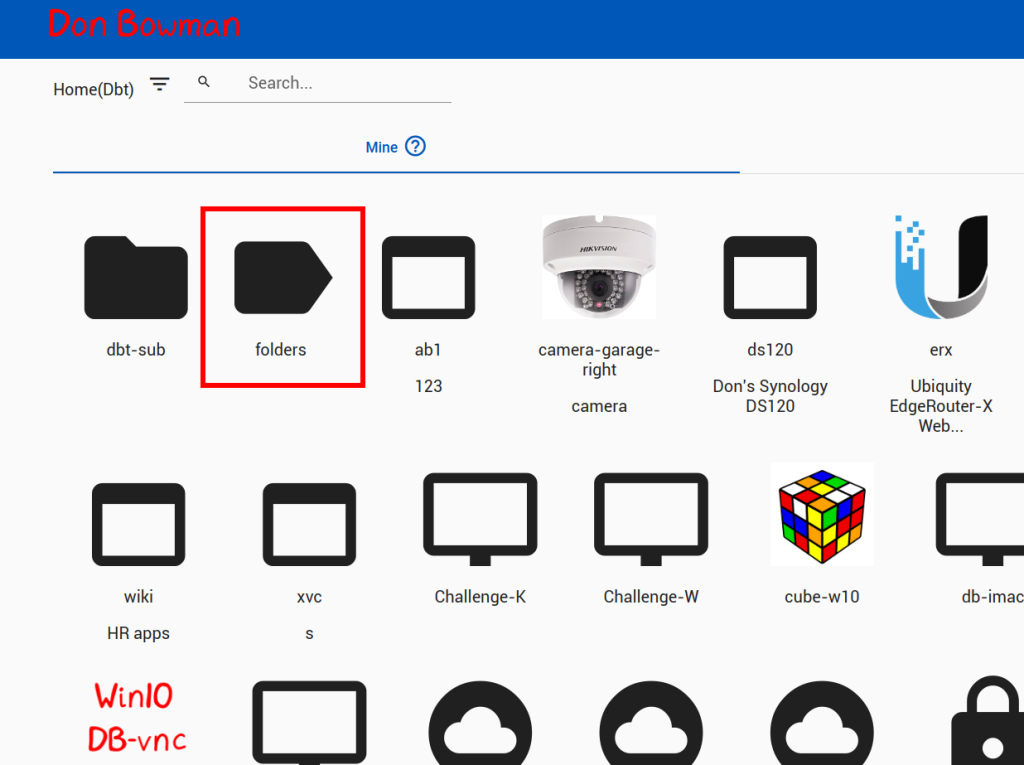
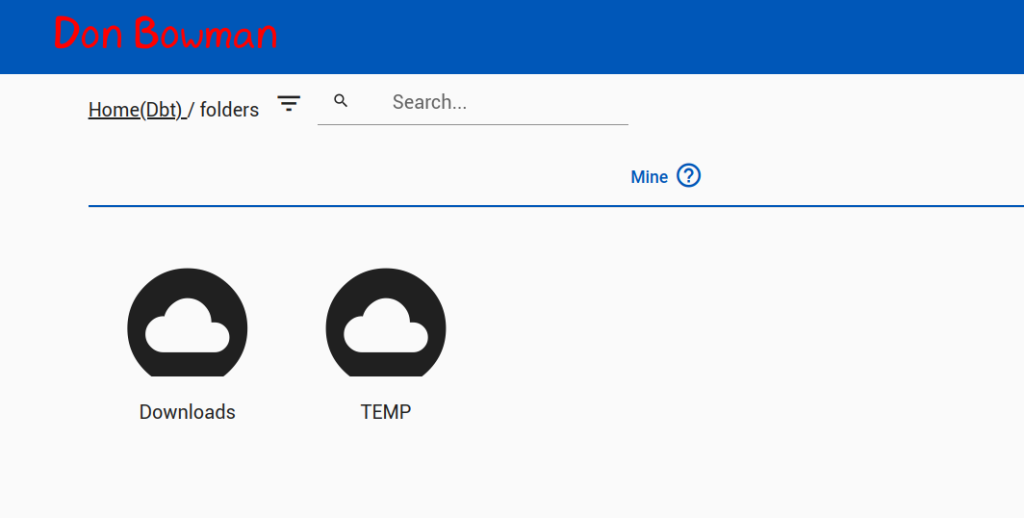
Labels to Match Policies
Labels, in addition to driving navigation structures, can be used to attach policies such as Multi-Factor Authorisation (distinct of Multi-Factor Authentication). This can allow grouping a set of like resources and attaching policies to them.