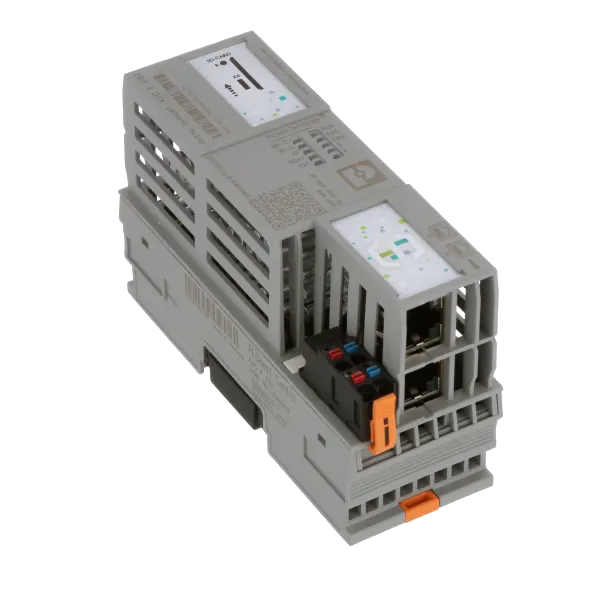
Phoenix Contact PLCnext AXC F 2152
Install the Agilicus connector directly on the PLC for highest security and simplest deployment.
Phoenix Contact PLCnext AXC F x152
The Phoenix Contact PLCnext AXC F 2152 (and 1152 and 3152) provide an ideal platform to run the Agilicus Connector. It has enough storage, CPU, its in the right vantage point in the network. Once installed, you can use it for programming, or for operations.
The installation is the same as all other Linux platforms.
First, we SSH into the PLC. This is typically ssh admin@plc with username ‘admin’ and password ‘plcnext’.
Next we must enable the root password if we have not already:
sudo passwd root
(admin password)
(new root password)
(new root password)At this stage we can become root:
su - root
(new root password)
#At this stage, go to the Agilicus admin interface and create a new connector. Select the ‘Linux’ install and paste into the ssh window above:
As a reminder, this command line times out in 10 minutes, if you have note done those steps above first, just regenerate the command-line
The correct output will look something like below. You may need to have DNS enabled and NTP (for time).
NOTE: Enable NTP via you may wish to set the timezone to UTC first:
ln -sf /usr/share/zoneinfo/UTC /etc/localtimeroot@sim-axcf2152:~# which curl && (curl -sSL agilicus.com/www/releases/secure-agent/stable/install.sh > /tmp/i.sh) || (wget -O - agilicus.com/www/releases/secure-agent/stable/install.sh > /tmp/i.sh); sh /tmp/i.sh -c XXXX -s -d /usr/bin/curl OS: , Machine: , END: Fetching https://www.agilicus.com/www/releases/secure-agent/stable/agilicus-agent-arm into /tmp/agilicus-agent-arm -rwxr-xr-x 1 root root 49872896 May 28 19:04 /tmp/agilicus-agent-arm
'[' challenge = explicit ']'
/tmp/agilicus-agent-arm client --install --challenge-id XXX --challenge-code XXX --debug INFO[2024-05-28T19:04:28Z] Starting connector - version v0.261.1
INFO[2024-05-28T19:04:31Z] Create file /etc/init.d/agilicus-agent
nEBU[2024-05-28T19:04:32Z] isSystemd: false
INFO[2024-05-28T19:04:32Z] Will install to /agilicus-agent-sysvinit.sh -> {/etc/init.d/agilicus-agent -r-xr-xr-x }
INFO[2024-05-28T19:04:32Z] Will install to /agilicus-agent-wrapper-sysv.sh -> {/usr/bin/agilicus-wrap -r-xr-xr-x }
INFO[2024-05-28T19:04:32Z] Will install to /agilicus-agent-wrapper.sh -> {/usr/bin/agilicus-agent-wrapper.sh -rwxr-xr-x }
INFO[2024-05-28T19:04:33Z] Create a directory at /opt/agilicus/agent/tufmetadata/latest
INFO[2024-05-28T19:04:33Z] Create a directory at /opt/agilicus/agent/tufmetadata/stable
INFO[2024-05-28T19:04:51Z] Create a user and group named Agilicus to run the agilicus-agent service
INFO[2024-05-28T19:04:51Z] Copy executable to /opt/agilicus/agent
INFO[2024-05-28T19:04:51Z] Set permissions to Agilicus on /opt/agilicus/agent
INFO[2024-05-28T19:04:51Z] Create symlink from /usr/bin/agilicus-agent to /opt/agilicus/agent/agilicus-agent-arm
INFO[2024-05-28T19:04:53Z] creating connector instance
INFO[2024-05-28T19:04:53Z] Join a connector cluster
INFO[2024-05-28T19:04:53Z] Start agilicus-agent service
INFO[2024-05-28T19:04:54Z] INFO[2024-05-28T19:04:54Z] Installation Complete INFO[2024-05-28T19:04:54Z]
Please check the online status in the web interface under Resources/Connectors/Overview' Please check the online status in the web interface under Resources/Connectors/Overview
If you have questions, or errors were shown above, please email support@agilicus.com.' If you have questions, or errors were shown above, please email support@agilicus.com.At this stage we can check its running. In the Agilicus admin interface, the connector line will go ‘GREEN’ (Good) within a minute or so. We can also test on the PLC:
# ps -ef|grep agilicusthat line should show the service running.
The Agilicus Connector also works on the PLCnext simulator.