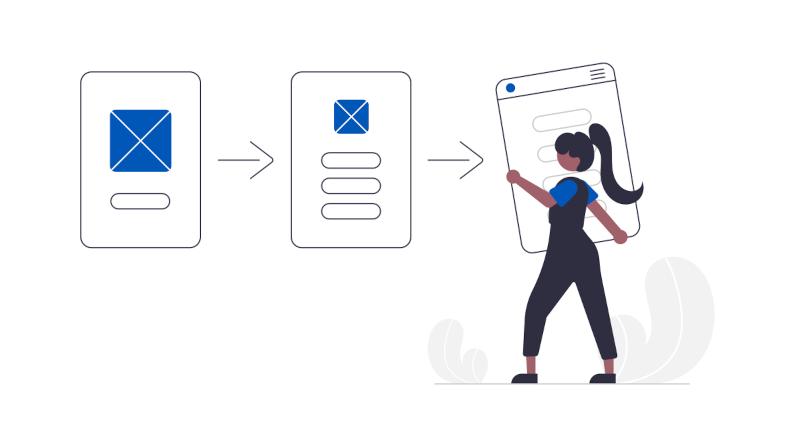Managing user accounts and access permissions can be a time-consuming task for organisations. However, Agilicus AnyX offers a powerful feature called auto-creating users that simplifies this process and enhances efficiency. We’ll help you understand the benefits and use cases for auto-creating users so you can leverage it for your company.
There are two primary reasons why auto-creating users can be advantageous.
The first scenario applies to companies where the majority of users work directly for the organisation and already exist in the company directory.
In this case, there is no need to manually create user accounts in Agilicus AnyX: instead, upon their first login attempt, the system automatically creates user accounts for them. These auto-created users are placed in specific groups, such as the “all-auto-created users” group, for easy management. While auto-creating users does not grant any permissions initially, it eliminates the need for manual user creation and reduces administrative effort.
The second use case involves third-party contractors or vendors who require temporary access to certain applications or resources within the organization. Using the request flow feature in Agilicus AnyX, administrators can handle these access requests efficiently. When a contractor requests access to a specific application, their user account is automatically created, and the administrator can grant the necessary permissions for the requested resource. This process saves time and avoids the hassle of manual user creation and permission assignment for each contractor.
See a specific example of auto-creating users from a single Google Workplace domain.
The Benefits of Auto-Creating Users in Agilicus AnyX
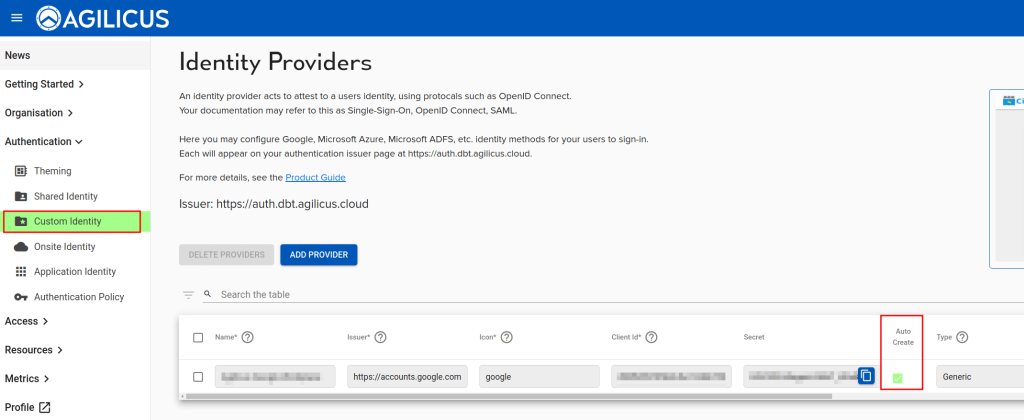
Auto-creating users in Agilicus AnyX offers several benefits. Firstly, it simplifies the user provisioning process, eliminating the need to input user details like first name, last name, and email manually. This saves time and reduces the chances of errors during user creation. Additionally, auto-creating users can enhance accuracy by ensuring consistent user account setup, preventing the omission of crucial information.
Implementing auto-creating users involves enabling the feature in the company’s identity provider. By default, the feature is turned off to provide organisations with control over user creation. However, for organisations with a high level of trust in their identity provider, enabling auto-creation can be a time-saving practice. Users can log in immediately, even though they may not have access to any resources initially. Administrators can later assign the appropriate permissions as needed.
To make use of auto-creating users, organisations can inform their users about the profile creation process. Users can log in to their newly created profile, although the dashboard may initially appear empty. This allows for a seamless onboarding experience while ensuring that users have a central access point to manage their permissions and resources.
Conclusion
Auto-creating users in Agilicus AnyX is a powerful feature that simplifies user management and improves efficiency. By automating the user creation process, companies can save time, reduce administrative overhead, and ensure consistent user provisioning. Whether it’s for internal users or third-party contractors, auto-creating users streamlines access management and enhances the request flow process.
Embracing this feature in Agilicus AnyX empowers companies to optimize user management and focus on core tasks, ultimately boosting productivity and security in their systems.