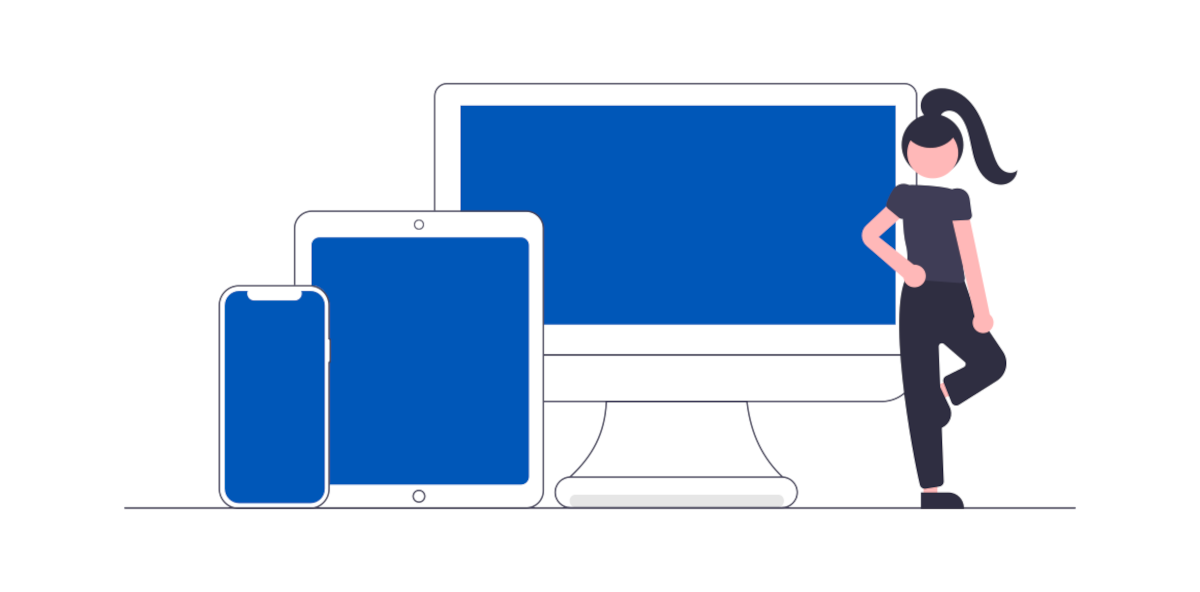In today’s digital landscape, the concept of Bring Your Own Device has gained significant popularity. In this model, employees are allowed to use their personal devices, such as smartphones, tablets, and laptops, for work-related tasks. And your third-party vendors might have their own company devices they may be using to access your network. We’ll help you understand the benefits of BYOD and the robust, secure support Agilicus AnyX offers so you are equipped to assess it if it aligns with your organisation’s security strategy.
By using Agilicus AnyX, organisations can seamlessly connect diverse devices, enabling employees to work efficiently without the need for specific devices issued by the company. This flexibility enhances user satisfaction and eliminates the need for restrictive device policies.
Take an internal server. Remote Desktop. Access it from a contractors tablet. Full single-sign-on, multi-factor. But not joined to your domain.
How BYOD Works in Agilicus AnyX
Agilicus AnyX takes a web-first approach, meaning that most functionalities are accessible through a web browser. This eliminates the requirement for dedicated applications on individual devices.
Many organisations can no longer dictate that specific hardware must be used, as it goes against the nature of BYOD. This realization raises questions about identity management. Organisations accustomed to using Microsoft Active Directory for identity management may face challenges when devices not affiliated with their domain require access. However, Agilicus AnyX offers a solution: federated authentication. It extends identity management capabilities beyond the organisation’s domain. This allows for seamless integration of BYOD devices into the authentication framework, ensuring secure access for users.
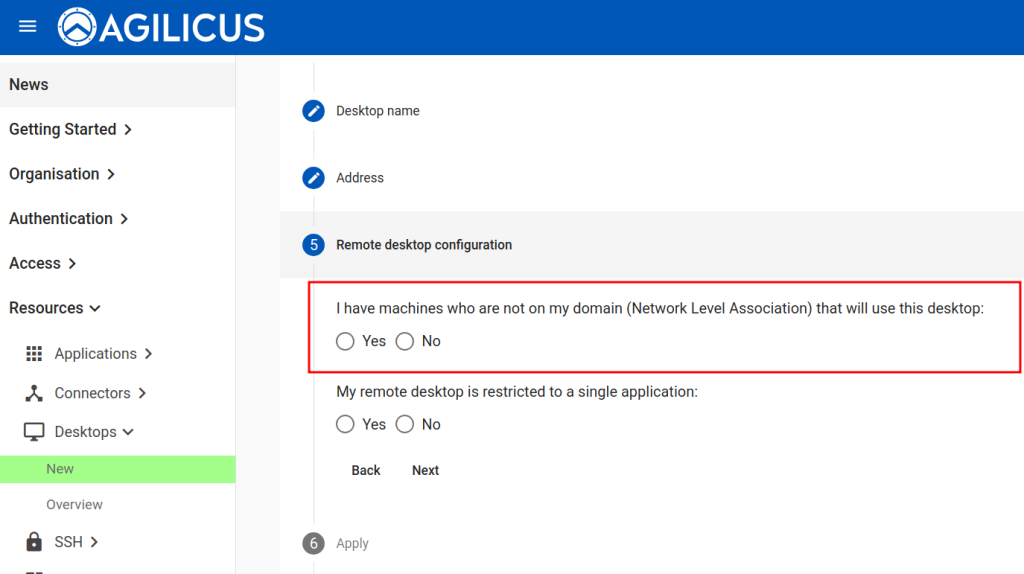
It’s important to note that Agilicus AnyX does not solely focus on BYOD; Rather, it provides the same powerful tools and functionalities for both BYOD and non-BYOD environments. By adopting Agilicus AnyX, organisations can bridge the gap between different device types and security settings. Limitations that commonly arise in other systems, such as the inability to dictate VPN clients or identity configurations, are significantly reduced with Agilicus AnyX. It offers a unified authentication system, enabling single sign-on and multi-factor authentication, even for devices that are not part of the organisation’s Windows domain. This seamless integration is achieved through Open ID Connect, allowing users to access resources securely, regardless of the device they use.
Agilicus AnyX also addresses the challenges associated with running specific software on BYOD devices. Instead of requiring the installation of numerous applications or conflicting VPN clients, the platform offers alternative methods. Users can leverage remote desktop or VNC (Virtual Network Computing) through Agilicus AnyX, which ensures a clientless and hassle-free experience. Additionally, a lightweight launcher can facilitate the execution of custom programming software without the need for a VPN. These features significantly reduce the complexity and potential conflicts that arise from running software on various devices.
With Agilicus AnyX, the gap between BYOD and traditional device management is narrowed significantly. We empower organisations to embrace BYOD while providing a secure and seamless experience for employees. By eliminating restrictions, supporting various devices, and streamlining identity management, Agilicus AnyX enables organisations to leverage the benefits of BYOD without compromising security or productivity.
Conclusion
BYOD has become a prevalent trend in today’s workplace, and Agilicus AnyX offers a robust solution for effectively managing BYOD environments. With its web-first approach, federated authentication capabilities, and seamless software execution, Agilicus AnyX ensures a smooth and secure BYOD experience. Embracing BYOD with Agilicus AnyX allows organisations to unlock the potential of diverse devices, enhance productivity, and create a flexible work environment for employees.