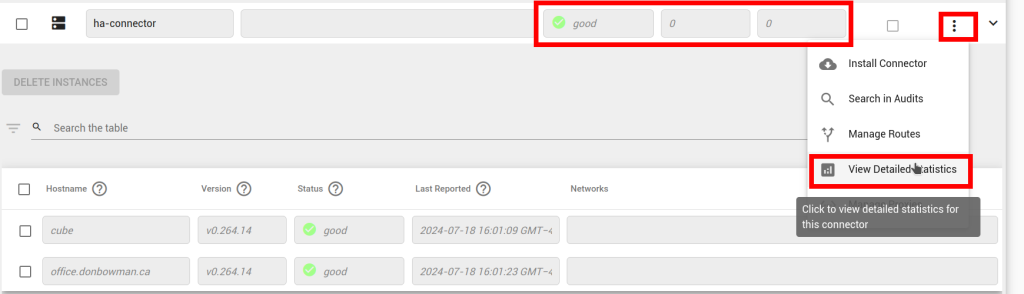Category:
Connector Diagnostics
Go to the Connector->Overview screen. Your connectors will shortly begin to publish statistics. You can see a summary
of successful/failed connections in the overview table. Click Actions -> View Detailed Statistics for a breakdown of these stats.
Check that the connector itself is up (the ‘Good’/green in below). After you open the detailed statistics screen, reproduce the problem, and look at which counters increment.