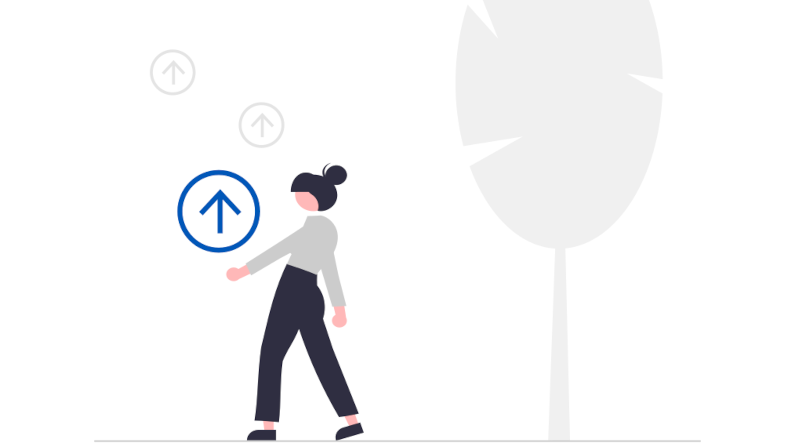In the world of user management and access control, assigning permissions can quickly become a complex and time-consuming task. However, by utilising the power of groups, organisations can simplify this process and effectively manage role-based permissions. We’ll help you understand the benefits of assigning role-based permissions using groups in Agilicus AnyX and the advantages of this approach.
Traditionally, administrators assign permissions directly to individual users, leading to a convoluted and cumbersome configuration over time. In Agilicus AnyX, you can mitigate this by creating groups based on specific roles or responsibilities within the organisation. You could create a group for HVAC Contractors and Network Administrators, for example.
By assigning permissions to these groups, rather than individual users, the administration process becomes much more streamlined and efficient.
The Benefits of Groups in Agilicus AnyX
One of the key advantages of using groups in Agilicus AnyX is the ease of adding or removing users. Instead of modifying permissions for each user individually, administrators simply need to add or remove users from the appropriate group. This significantly reduces the configuration workload and ensures that permissions are consistently applied across the organisation.
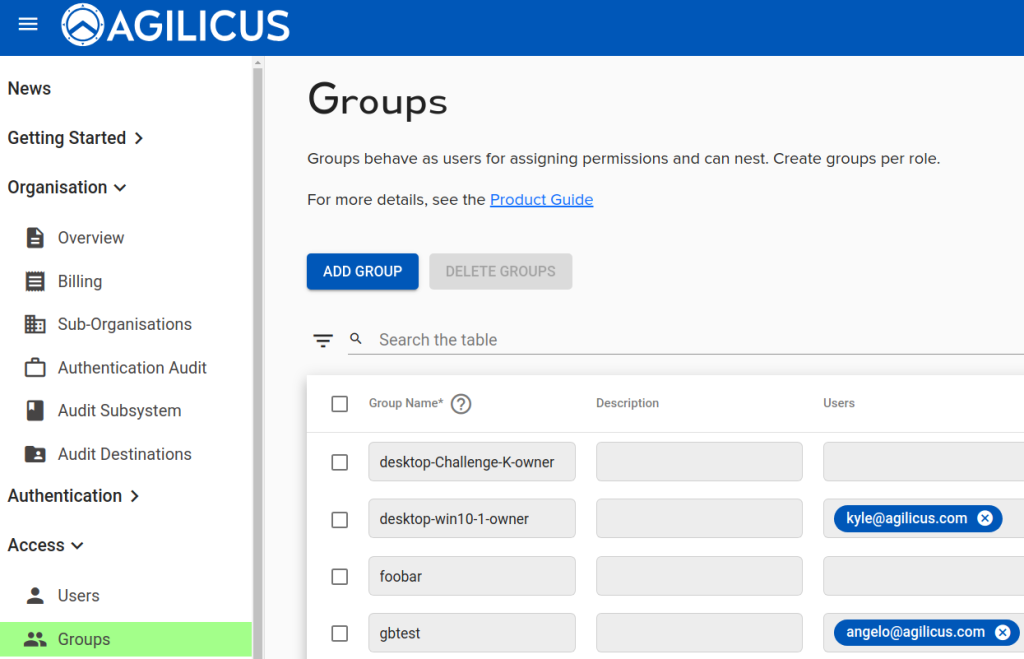
Additionally, when new resources or tools are introduced, administrators only need to update the permissions for the relevant groups, rather than modifying each user’s settings.
Groups also offer flexibility for users who may hold multiple roles or have access to shared resources. For example, an individual may be both an HVAC administrator and a network administrator. By being part of both relevant groups, they can effortlessly access the resources and permissions associated with each role. This flexibility allows for efficient management of permissions in complex scenarios.
Leveraging Groups in Agilicus AnyX
Determining the number and structure of groups depends on the organisation’s specific needs and existing systems. Many organisations already leverage tools like Microsoft Active Directory, which already utilises groups. These existing group structures can be imported into Agilicus AnyX, simplifying the transition and ensuring consistency.
However, it’s important to consider whether the existing group structure adequately meets the permission requirements within the platform. If not, creating additional groups may be necessary to ensure proper access control.
Conclusion
Using groups for assigning role-based permissions offers significant benefits in terms of efficiency, scalability, and consistency. By organising users into groups based on their roles or responsibilities, administrators can streamline the configuration process and simplify user management. This approach reduces the complexity of managing permissions individually and ensures that access control is applied consistently across the organisation.
With proper naming conventions and regular auditing, organisations can effectively implement and maintain group-based permissions, enhancing security and productivity in their systems.